UX Design Mistakes You’re Probably Making (And How to Fix Them)
Alex Carter
Subscribe to our newsletter
Get the latest updates, insights, and growth tactics from AddGuestPost in your inbox.
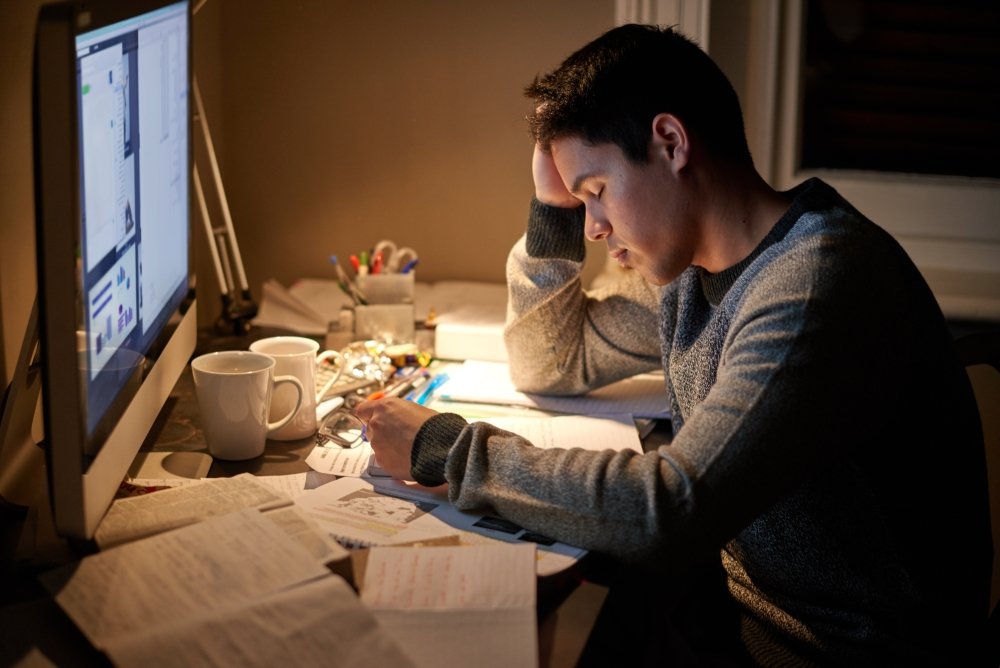
UX design is an iterative process that requires constant learning, testing, and refinement. As a UX designer, you likely encounter various challenges during the design process, and sometimes, certain mistakes may go unnoticed until they have a significant impact on the user experience. The good news is that UX design is all about improving and evolving, so recognizing and fixing these mistakes early can make a huge difference in the final product.
In this blog, we’ll explore common UX design mistakes you may be making and how to fix them. By identifying and addressing these errors, you’ll create smoother, more user-friendly experiences that delight your users and enhance the usability of your designs.
1. Ignoring User Research
The Mistake:
One of the most common mistakes in UX design is skipping or overlooking the crucial step of user research. Without understanding your users’ needs, behaviors, and pain points, designing a product that effectively solves their problems becomes nearly impossible. It’s tempting to rely on your intuition or assumptions, but data-driven decisions are what truly lead to successful UX.
How to Fix It:
- Conduct User Research Early: Engage with your target audience through surveys, interviews, and usability tests. This will help you build empathy and understand your users’ specific needs.
- Create Personas: Develop detailed user personas that represent the characteristics, motivations, and goals of your typical users. This will guide your design decisions.
- Analyze Analytics: Use tools like Google Analytics, heatmaps, and session recordings to understand how users interact with your designs and identify friction points.
By prioritizing user research, you’ll gain valuable insights into what truly matters to your users and create designs that resonate with them.
2. Overcomplicating the User Interface
The Mistake:
It’s easy to get carried away with flashy features, animations, and complicated layouts when you’re trying to impress users. However, overcomplicating the user interface can have the opposite effect. A cluttered, confusing design can overwhelm users and make it harder for them to complete tasks.
How to Fix It:
- Simplify and Streamline: Focus on creating a clean, simple design that highlights key functions and content. Remove unnecessary elements that don’t add value to the user experience.
- Follow the Principle of Least Effort: Users should be able to achieve their goals with as few steps as possible. Ensure that navigation is intuitive, and actions are clear.
- Prioritize Content Hierarchy: Use a clear visual hierarchy to guide users’ attention to the most important content and actions.
By simplifying your UI and focusing on the essentials, you’ll create a more intuitive and user-friendly experience.
3. Neglecting Mobile Users
The Mistake:
In today’s mobile-first world, many designers still focus primarily on desktop experiences and neglect the mobile version. Since mobile usage has surpassed desktop in many cases, neglecting mobile users can lead to a significant portion of your audience having a poor experience.
How to Fix It:
- Design Responsively: Ensure that your design adapts well to different screen sizes. A mobile-first design approach ensures that your app or website is optimized for mobile users and scales effectively on desktop devices.
- Prioritize Touch-Friendly Design: Make sure that buttons and clickable elements are large enough and easy to interact with on mobile devices.
- Optimize Load Times: Mobile users often face slower internet connections, so optimizing images, reducing file sizes, and streamlining content will improve the mobile experience.
Always consider mobile design as a priority and test your designs thoroughly on various screen sizes to ensure they function well across devices.
4. Poor Navigation and Information Architecture
The Mistake:
A key UX principle is that users should be able to find what they’re looking for quickly and easily. Poor navigation or information architecture can confuse users, causing frustration and potentially leading to high bounce rates.
How to Fix It:
- Plan Your Information Architecture: Organize content in a logical structure, with categories and subcategories that make sense to users. Create a sitemap to map out how different pages or sections of your app or site will be connected.
- Optimize Navigation: Keep the navigation bar simple and intuitive. Use clear labels and avoid overloading users with too many options. A hamburger menu or mega menu can be useful for larger websites, but ensure that it doesn’t sacrifice usability for aesthetics.
- Test with Real Users: Conduct usability tests to ensure that your navigation is clear and that users can easily find the most important content.
By improving your navigation and information architecture, you’ll create a seamless experience that users can navigate with ease.
5. Failing to Test Your Designs with Real Users
The Mistake:
It’s easy to get attached to your designs and think they’re perfect, but failing to test your designs with real users is a critical mistake. Usability testing is essential to understanding how real users interact with your product and identifying pain points.
How to Fix It:
- Conduct Usability Testing: Regularly test your designs with real users during different stages of development. Use tools like UserTesting, Lookback, or Optimal Workshop to gather valuable feedback.
- Iterate Based on Feedback: Testing should not be a one-time process. After gathering feedback, make necessary adjustments and continue testing to refine your designs.
- Use A/B Testing: A/B testing allows you to compare two different design versions and see which performs better with your users.
By conducting continuous usability testing, you’ll ensure that your design is user-centered and truly meets the needs of your target audience.
6. Ignoring Accessibility
The Mistake:
Accessibility is often overlooked by designers, but it’s a crucial aspect of UX. Ignoring accessibility can alienate users with disabilities, and in many regions, it’s also a legal requirement to ensure your product is accessible to all users.
How to Fix It:
- Follow WCAG Guidelines: The Web Content Accessibility Guidelines (WCAG) provide a set of standards to ensure that websites and applications are accessible to all users, including those with visual, auditory, motor, and cognitive impairments.
- Use Color Contrast: Ensure there’s enough contrast between text and background colors to make content readable for users with visual impairments.
- Enable Keyboard Navigation: Make sure that your site or app is navigable using a keyboard for users who cannot use a mouse.
- Provide Text Alternatives: Use alt text for images and ensure that media has subtitles or transcripts available for users with hearing impairments.
Designing with accessibility in mind makes your product more inclusive and ensures that it can be used by the widest audience possible.
7. Overlooking the Importance of Feedback
The Mistake:
Feedback is an essential part of UX. Users need to know that their actions have been recognized, whether it’s submitting a form, pressing a button, or making a selection. Lack of feedback can leave users feeling uncertain about whether their actions were successful.
How to Fix It:
- Provide Visual Feedback: Use animations or color changes to confirm that an action has been completed, like a button changing color when clicked or a form submission confirmation message.
- Use Loading Indicators: For actions that take time, show a loading indicator or progress bar to inform users that something is happening in the background.
- Use Clear Error Messages: When something goes wrong, display clear error messages that explain what happened and how to fix it.
By providing immediate and clear feedback, you’ll help users feel more confident and in control when interacting with your product.
Conclusion
UX design is a continuous process of learning, testing, and refining. Avoiding common UX design mistakes, such as ignoring user research, overcomplicating the interface, and neglecting accessibility, can lead to significant improvements in your designs. By making user-centered decisions, testing regularly, and optimizing for clarity and simplicity, you’ll ensure that your designs provide a seamless, enjoyable experience for your users.
The key to great UX is understanding your users and creating designs that meet their needs and expectations. By fixing these common mistakes, you can take your designs to the next level and create more effective, user-friendly products.
Useful Links:
Publish Your Blog on This Space
AddGuestPost.com welcomes guest bloggers to contribute content across a variety of categories. If you believe your content can bring value to our community, we’d love to have you on board!
Related Posts
Canva vs. Figma: Which Tool is Better for UI/UX Design?
UI Design vs. UX Design: What’s the Difference?
The Best Canva Templates for UI/UX Designers
Top 10 UI/UX Design Trends to Watch in 2025
How to Improve User Experience with Simple UI Tweaks
The Future of UI/UX Design: Emerging Features and What’s Next
Categories
Categories
Advertise
here
Publish Your Blog on This Space
AddGuestPost.com welcomes guest bloggers to contribute content across a variety of categories. If you believe your content can bring value to our community, we’d love to have you on board!