Firebase Studio: Build, Test & Deploy Full‑Stack AI Apps from Your Browser
Bisma Noor
Subscribe to our newsletter
Get the latest updates, insights, and growth tactics from AddGuestPost in your inbox.

Gone are the days of wrestling with local setups, mismatched dependencies, and scattered toolchains. Firebase Studio is Google’s new browser‑based IDE that unifies code editing, AI assistance, emulators, testing tools, and one‑click deployment into a single, cloud‑powered workspace. Whether you’re an indie hacker sketching out a side project or an enterprise team collaborating on a production app, Firebase Studio brings the entire development lifecycle under one roof—with Gemini AI agents at your side.
What Is Firebase Studio?
Firebase Studio (formerly Project IDX) is an agentic, cloud‑native development environment built on top of VS Code’s open‑source core and hosted on Google Cloud VMs. Launched in open preview on April 9, 2025, it empowers you to prototype, build, test, and deploy full‑stack AI‑infused applications entirely from your browser, with no local installs required Google CloudFirebase.
Key Capabilities
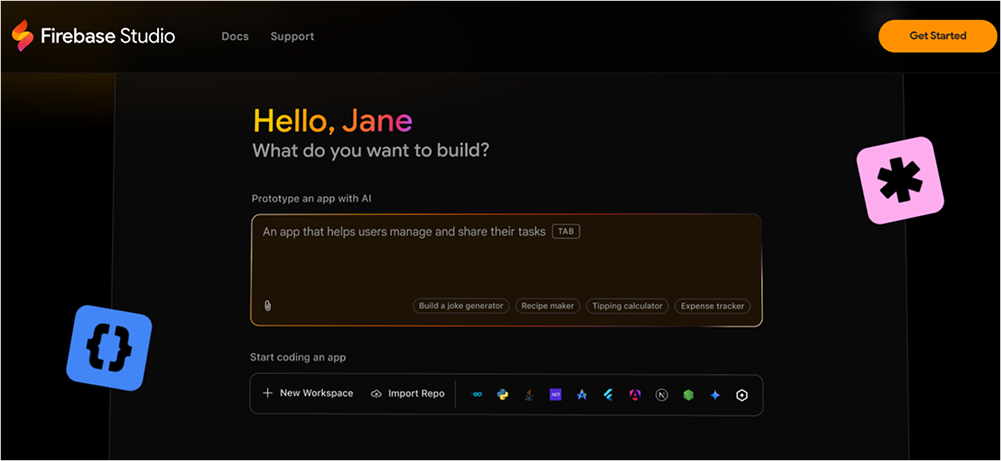
1. Import & Start Instantly
• Repository Support: Connect public or private GitHub, GitLab, and Bitbucket repos—or upload a ZIP—to instantly spin up your existing projects.
• Template Gallery: Choose from starter kits covering Next.js, React, Angular, Vue, Flutter, Android, iOS, Go, Python (Flask/Django), Node.js, .NET, and more Firebase.
2. Gemini‑Powered AI Assistance
• App Prototyping Agent: Describe a feature in natural language—“Add OAuth login with Google and Facebook”—and watch Firebase Studio generate working code snippets, routes, and UI components in seconds.
• Interactive Chat: Ask for regex patterns, database schema migrations, unit tests, or Dockerfile configurations. Gemini in Firebase is your on‑demand coding partner Google CloudMedium.
3. Full VM & Emulator Access
Each session runs on a dedicated Google Cloud VM, giving you root‑level shell access plus integrated Android and iOS emulators, so you can build and debug mobile apps without leaving your browser Wikipedia.
4. Real‑Time Collaboration
• Shareable Workspaces: Invite teammates with a link, and collaborate live in the same coding environment.
• Co‑Editing & Pairing: See collaborators’ cursors, chat inline, and resolve merge conflicts instantly—no more context‑switching between Slack and Git The Firebase Blog.
5. One‑Click Deployment
When you’re ready for feedback or release, click Publish. Firebase Studio uses Firebase App Hosting to handle builds, global CDN distribution, SSL certificates, and server‑side rendering seamlessly The Firebase Blog.
Deep Dive: AI Agents & Workflow Integration

Firebase Studio isn’t just a code editor; it’s an AI‑infused workspace. Beyond generating boilerplate, Gemini agents can:
- Refactor Code: Migrate legacy JavaScript to TypeScript or modularize monolithic files.
- Generate Tests: Produce end‑to‑end and unit tests tailored to your code.
- Document & Comment: Auto‑comment complex functions or generate README.md files from code.
Google plans to roll out Gemini Code Assist for model testing, data migration, and code documentation soon—sign up via the Google Developer Program to join the waitlist The Firebase Blog.
Security, Compliance & Scalability
- Preview‑Mode Warning: As of April 2025, Firebase Studio is in preview—there’s no SLA or deprecation policy yet, and features may evolve Firebase.
- IAM & Permissions: Leverage Firebase’s Identity and Access Management to control who can read, write, or deploy projects.
- Enterprise‑Ready: Data never leaves Google Cloud by default, and you can integrate VPC‑service controls, audit logs, and organization policies for compliance.
Pricing & Preview Limitations
During the open preview, Firebase Studio is free to use, with compute and VM resources provided at no cost—but quotas apply. Google has not yet published GA pricing; expect a usage‑based model tied to VM hours, storage, and AI‑agent API calls when it graduates from preview Firebase.
Real‑World Use Cases
- Rapid Prototyping: Startup teams have launched clickable proofs‑of‑concept in hours instead of days, iterating on feedback with built‑in chat and live previews.
- Remote Pair Programming: Education platforms use shared workspaces to teach full‑stack development in live sessions, eliminating “works on my machine” issues.
- Cross‑Platform Apps: Developers building Flutter and React Native apps test on emulated iOS and Android devices side‑by‑side without leaving the IDE.
How It Compares to Other Cloud IDEs
| Feature | Firebase Studio | GitHub Codespaces | AWS Cloud9 |
|---|---|---|---|
| AI Assistance | Gemini‑powered agents | Copilot (OpenAI) | No built‑in AI |
| Emulators | iOS & Android | Limited | Limited |
| One‑Click Firebase Deploy | ✅ | ❌ (requires CLI scripts) | ❌ |
| Collaboration | Live co‑editing + chat | Live co‑editing | Live co‑editing |
| Templates & Samples | Extensive, cross‑platform | GitHub repo templates | User‑defined |
Getting Started
- Visit: studio.firebase.google.com
- Sign In: Use your Google account to join the open preview.
- Create or Import: Start from a template or import your existing repo/archive.
- Chat with Gemini: Ask for features, tests, or fixes right in the panel.
- Publish: Deploy to Firebase Hosting in a single click.
Conclusion
Firebase Studio marks a major step toward cloud‑native, AI‑driven development. By bundling code editing, AI prototyping, emulators, collaboration tools, and seamless deployment into one browser‑based environment, it slashes setup time and keeps teams focused on building great user experiences. Ready to see how AI can accelerate your next app? Dive into Firebase Studio today and start building smarter—and faster—than ever before.
Publish Your Blog on This Space
AddGuestPost.com welcomes guest bloggers to contribute content across a variety of categories. If you believe your content can bring value to our community, we’d love to have you on board!
Related Posts
Categories
Categories
Advertise
here
Publish Your Blog on This Space
AddGuestPost.com welcomes guest bloggers to contribute content across a variety of categories. If you believe your content can bring value to our community, we’d love to have you on board!